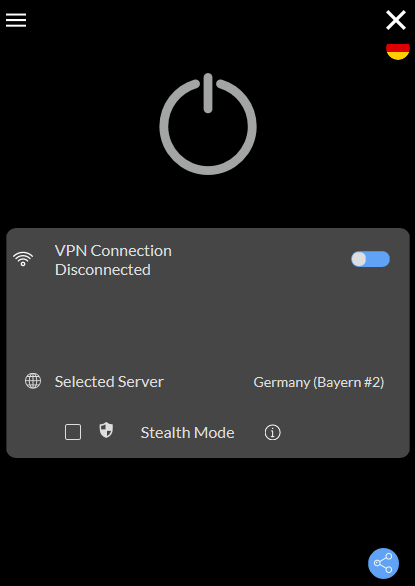Tutorial
- Home
- Tutorial
Getting Started
Download and Login
- Simply download the a device based app from Apps page
- Create your account from the Activation link that was sent after purchase. Or use your Login Credentials to login if you already registered via activation link.
- Now you are in.
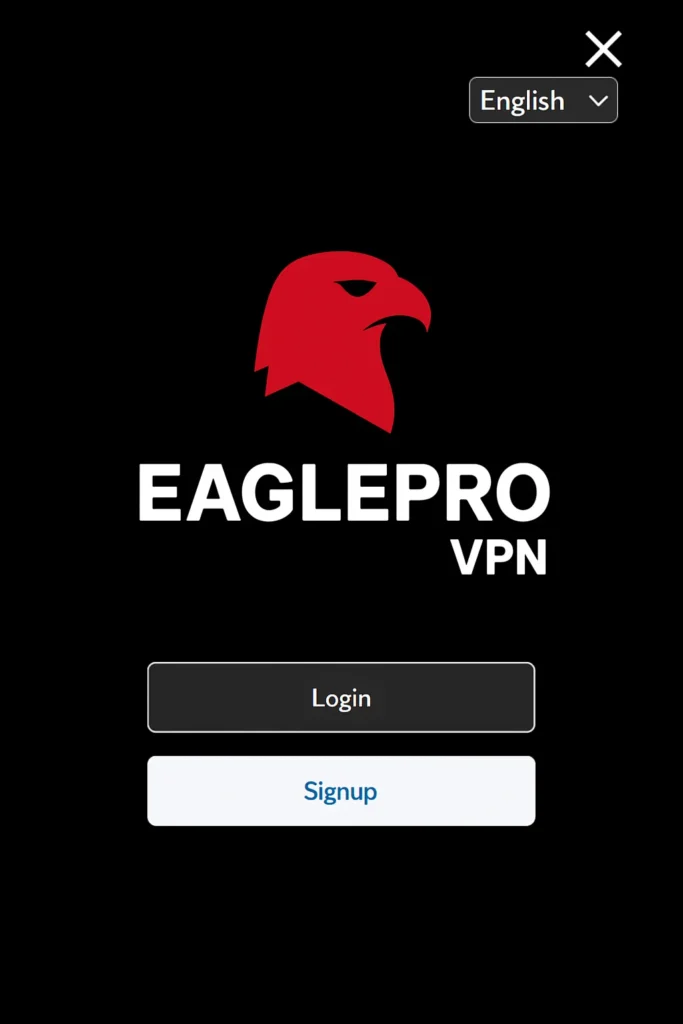
Connecting
Selecting a Server
- Once you log in you will see the Home Page.
- In order to connect with the Last Used server or the default server hit on the connect icon.
- If you want to change a server please click on the Country Flag on top right corner.
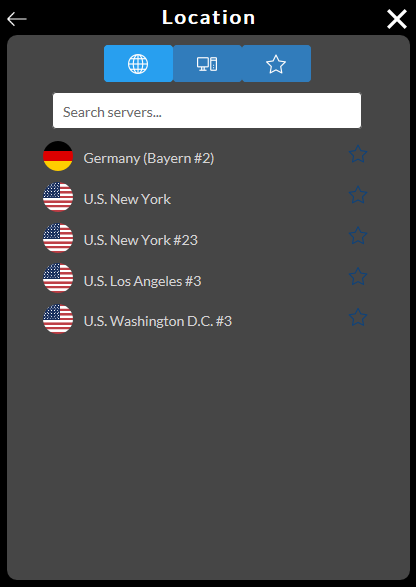
Protocol Switching
Advanced
- If you go to settings you can choose the VPN protocol. This is sometimes required by advanced users.
- Generally Automatic Best Protocol is used by the app depending on the network type of your device. You can choose your preferred Protocol.